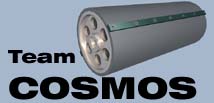Many RC radios support programmable mixers. Using these mixers can make driving a typical tank-steer robot more intuitive, and can also simplify driving the robot when it is flipped over.
Two custom mixers are required for normal mixing, and one to three additional mixers are required to support inverted driving. For inverted mode, your radio also needs to support turning mixes on and off via a switch.
If you are not familiar with with configuring your radio, you may need to read its instruction manual in order to follow the directions below.
Radio Styles
There are two primary styles of radios: Two stick and pistol grip. Two stick radios have a stick for each thumb. These are popular for RC aircraft. Pistol grip radios are more commonly used for RC cars. On these, one hand uses a steering wheel type of control, while the other hand controls the throttle via a trigger.
For two stick radios, the channels that we're interested in mixing are typically named "Aileron" and "Elevator" which relate to the right stick. The left stick, less commonly used, utilize the "Rudder" and "Throttle" channels. For pistol grip radios, the two channels are normally called "Steering" and "Throttle".
Since most people use two stick radios, I'll use the aileron and elevator terminology, but the same process will work if you want to use the left stick, and on pistol grip radios as well.
Standard Mixing
Below are three steps to follow to get standard mixing to work.
Step 1 - Channel Reversing
It's good to have your forward/reverse settings correct before trying to set up mixing. Otherwise you end up in a situation where you have to trial and error many of the settings, which can be confusing and time consuming. Getting the channels running the right direction before mixing can speed things up considerably.
With all mixes disabled, push up on the right stick of the radio. Either the left or right wheel(s) should start spinning. If they are spinning the proper direction to drive the robot forward, then you are fine. If they run backwards, reverse the elevator channel.
Similarly, push left on the same stick. The other wheel(s) should start to spin. If they spin the correct direction to turn your robot left, move on to the next step. If they spin the incorrect direction, reverse the aileron channel.
Step 2 - Aileron to Elevator Mixing
This mix will make your robot turn left and right correctly with one stick. Enable your first programmable mixer, and set it so that the aileron channel is the master, and the elevator channel is the slave. Set the mixing amount to +100%. Push left on the right stick. If both wheels spin the same direction switch the mixing amount to -100%.
Once this is setup properly, pushing left or right should make your robot turn in place.
Step 3 - Elevator to Aileron Mixing
Here we set up a mixer so that up/down on the right stick will cause your robot to drive forward and reverse. Enable mixer #2. Set it up to have the elevator channel as the master, and the aileron as the slave. Do the same exercise with the mix amount, starting with +100%. In this case you want both wheels to spin the same direction when you push up on the stick. If they go in opposite directions, use -100% as your mix amount..
Tip: If one side of the robot tends to run faster than the other side, you can use values other than 100% in steps 2 and 3 to account for the speed difference. With a little tweaking you should be able to get the robot to drive straight in either direction.
Inverted Mixing
When a robot is flipped upside down, turning left and right still works correctly. However, when you push up on the stick, the bot will drive backwards. Pulling back on the stick will make the bot drive forwards. The strategy described below uses two mixers to invert the elevator channel, and an additional mixer to drive the aileron channel properly.
There may be a simpler way to do this on some radios. If your radio supports channel reversing via programmable switch, you could get this done with only 1 additional mixer.
In either case, you'll have to choose a switch that you'll use to change the mix from right-side up driving, to inverted driving.
Step 1 - Disable the existing Elevator to Aileron Mixer
Since the existing mixer #2 will drive the aileron channel the wrong direction, go back to mixer #2 that we set up above, and configure it to be disabled when your invert switch is flipped. You can test this out by flipping the switch, and verifying that forward/reverse only drives one side of the bot. Flipping it back should return you to normal operations.
Step 2 - Reverse the Elevator Channel
To reverse the elevator, many radios require two mixers. If your radio supports reversing a channel via switch, you can avoid using these mixers by simply setting up the invert switch to reverse your elevator channel.
If your radio doesn't support this, set up both mixers 3 and 4 so that the elevator is the master and the slave. Set the mixing amount to -100% for both. Have these mixes normally turned off until the invert switch is flipped.
This step subtracts 200% of the elevator value from itself, effectively reversing the channel.
Step 3 - Inverted Elevator to Aileron Mixer
Configure the last mixer to be enabled only when the invert switch is flipped.
Set the mixer up so that the elevator is the master, and aileron is the slave. Set the mix amount to the opposite value that you used in mixer #2, either +100% or -100%.
That's it! Test things out by flipping your invert switch, verifying that the robot drives intuitively when upside down.
Tip: The invert switch also comes in handy if you need to drive your robot backwards. In some cases you may have a wedge or alternate weapon on the rear of the bot. If you want to attack with the rear of the bott, flip the invert switch. This will let you drive the bot backwards intuitively.